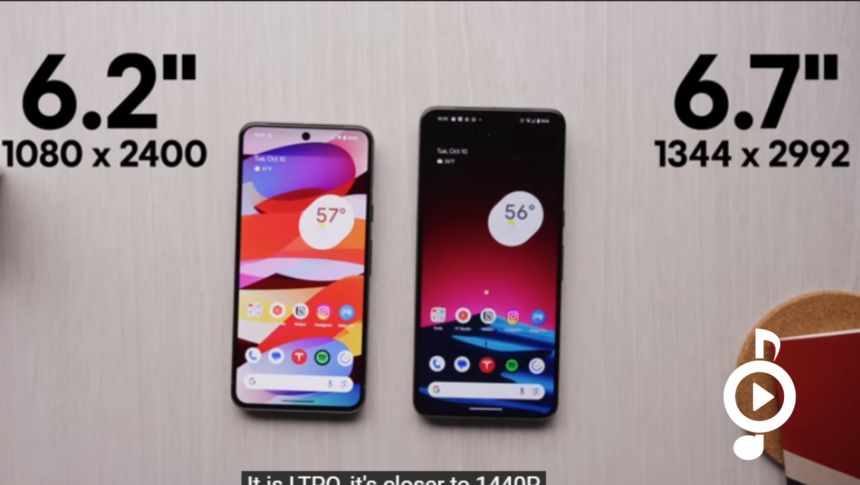The Google Pixel, especially the Pixel 8, is unique in terms of the design concept for a smartphone. Many of its standout features rely on post-processing magic, making it an intriguing device for those who value software enhancements. We will take a look into the Pixel 8’s design, camera capabilities, software magic, and more, to understand what sets it apart from other smartphones.
Pixel 8’s External Design and Improvements
Google has maintained a familiar design language for the Pixel series, with each iteration improving upon its predecessor. Notable changes include the camera arrangement, which now features larger sensors, and the move to a completely flat display, departing from the slightly curved edges seen in previous models. The satin back in various colors is not only aesthetically pleasing but also excellent at concealing fingerprints, a bonus for those who prefer to go caseless.
The standout enhancement, however, is the screen. The Pixel 8 boasts a 6.2-inch 1080P OLED display with thin, even bezels, and a 120Hz refresh rate, capable of reaching a staggering 2,000 nits of brightness. This display is so impressive that it’s fittingly named the “Actual display.” Auto-brightness works seamlessly, although it’s not an LTPO display, so users might want to disable the always-on display to save battery.
The Pixel 8 Pro, on the other hand, steps it up with a 6.7-inch LTPO display with a higher resolution and an astonishing maximum brightness of 2,400 nits, earning the moniker “Super Actual display.” These screens bring the Pixel series up in competition with other brands, offering an exceptional visual experience.
- Advertisement -
The Pixel 8 Pro, shares a minor hiccup with pre design google phones – dust accumulation around the camera bar. This is a hardware issue unlikely to be solved in post-processing, a minor inconvenience that was overlooked in an otherwise refined design.
The Camera Display : Fixing It in Post to the Max
The camera system on the Pixel 8 is really impressive, the hardware features a 50-megapixel primary sensor, shared across both the standard and Pro models, the real magic happens in post-processing. Google’s software takes multiple exposures and blends them into a single HDR shot, offering impeccable dynamic range. Features like strategic relighting of recognized faces and noise reduction further enhance photo quality. While there is a touch of watercolor-like smoothing at times, the ample resolution ensures that photos maintain their quality when zoomed out.
SEE ALSO: iPhone 15 and 15 Plus Review: Is the Upgrade Worth It?
The Pixel’s camera software introduces features like, including Magic Eraser for removing unwanted elements, Face Unblur for correcting blurry faces, and The Best Take, which eliminates the problem of someone blinking or looking the wrong way in group photos. Video recording also sees improvements, with Pixel video being less noisy in the shadows and providing excellent depth of field with quick autofocus.
The real star is the Magic Editor, a feature available on both Pixel 8 models. This tool lets you select objects or individuals within a photo and manipulate them – remove, resize, or move them around. It even allows you to change the entire scene’s lighting or replace the sky in your photos. While it might not produce professional-level edits upon close inspection, it’s incredibly convincing when viewed as a whole.
Software and Hardware
One remarkable aspect of the Pixel 8 series is the software parity between the standard and Pro models. They share the same chip, image signal processor, primary camera, and selfie camera. However, Google has artificially separated them, with certain features available exclusively on the Pro version, a decision that may not sit well with users. An example is the Pro Controls available in the camera app, limiting manual settings to the Pro model.
Another distinction is the 50-megapixel sensor, which is used differently in both models. The non-Pro version always outshines the pixels, while the Pro version can take full 50-megapixel shots. The divide between these models is evident but can be circumvented through modding.
Battery Life
While software can work wonders in post-processing, it can’t extend battery life indefinitely. The Pixel 8 series, however, offers impressive battery life. Users can expect six to eight hours of screen-on time, making it one of the standout features of these devices. The big question is how long this excellent battery performance will last, as previous Pixels have shown some decline in this department over time.
The Google Pixel’s Smart Side
Google’s software intelligence shines through various features such as call screening, Google Assistant, and the improvement of stock apps. The Pixel 8 benefits from Android 14’s advancements, breathing new life into older Pixel devices. The addition of Google Assistant summaries in Chrome is a noteworthy feature, though it may not be widely adopted by app developers.
The Pixel 8 series combines fit, finish, hardware, and software to offer a compelling smartphone experience. The standout screens, exceptional haptics, and the high-quality phone calls contribute to its overall appeal. With a commitment to seven years of software updates and support, it’s clear that Google is positioning the Pixel 8 series as a flagship contender.
Cost
Cost for the Pixel 8 is $699 and the Pixel 8 Pro $999, a $100 increase when compared to the Pixel 7. While the starting price may raise some eyebrows, the Pixel 8’s features, enhancements, and the promise of long-term support makes it worth the investment.